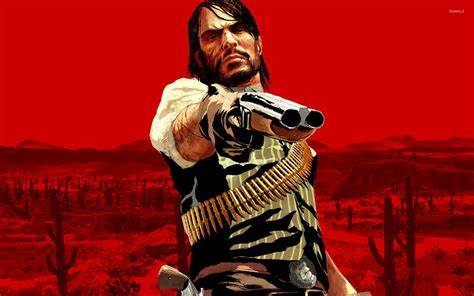On Dec. 29, this story now includes an in-depth explanation of how 2FA bypass via session cookie compromise works, along with expert advice on mitigating malicious Chrome extension attacks.
Hackers don’t take holidays, as demonstrated by a series of Google Chrome browser extension compromises that began in mid-December and have persisted through the holiday season. Here’s everything you need to know about the ongoing two-factor authentication (2FA) bypass attacks targeting millions of Chrome users.
Explaining the Latest Chrome Extension Attacks
On Dec. 27, Reuters reported that hackers had breached multiple companies by exploiting their Chrome browser extensions. While using extensions as an attack vector is not new, the scale of this campaign underscores the determination of threat actors to steal session cookies and bypass 2FA protections.
This attack is part of a broader and coordinated effort targeting numerous companies, placing millions of users at risk. For instance, the attack on Cyberhaven, a security firm with over 400,000 corporate customers, highlights the dangers posed by such breaches. It also emphasizes the importance of swift response measures.
Howard Ting, CEO of Cyberhaven, provided details in a security alert:
“Our team has confirmed a malicious cyberattack that occurred on Christmas Eve, affecting Cyberhaven’s Chrome extension. We want to share the full details of the incident and the steps we’re taking to protect our customers and mitigate any damage.”
The Cyberhaven Chrome Extension Attack: A Timeline
The Cyberhaven incident began on Dec. 24, when a phishing email successfully compromised an employee. The attacker used the stolen credentials to access the Google Chrome Web Store and publish a malicious version of the company’s Chrome extension.
Key details of the attack include:
- Initial Access Vector: A phishing email targeted the support email address linked to Cyberhaven’s Chrome extension.
- Google OAUTH Exploit: The phishing link led to the Google authorization flow, tricking the victim into adding a malicious OAUTH application called “Privacy Policy Extension.”
- Advanced Protection Bypassed: Despite the victim’s use of Google Advanced Protection and multi-factor authentication (MFA), the attack succeeded without triggering an MFA prompt.
By late Dec. 25, Cyberhaven detected and removed the malicious extension within 60 minutes. A preliminary investigation revealed the attacker had modified version 24.10.4 of the extension based on a clean prior version.
Mitigating the Risk of Malicious Chrome Extensions
Cyberhaven has shared the phishing email used in the attack to help others recognize and avoid similar threats. Security experts advise users to:
- Regularly verify Chrome extensions for unexpected updates or changes.
- Enable advanced threat protection features when available.
- Educate employees about identifying phishing attempts and suspicious applications.
The incident highlights the need for vigilance, especially during high-risk periods like the holiday season, when attackers are particularly active.